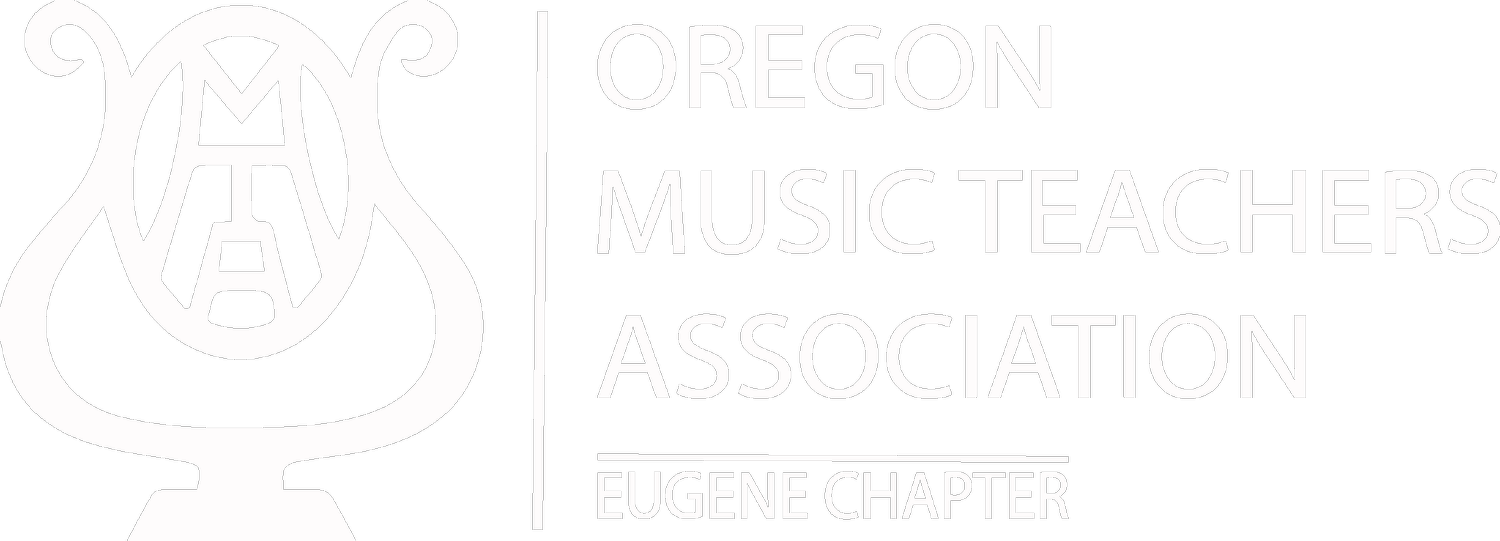District Recital Guidelines
-
All participating students need to provide a signed Photo/Video Release Form that will be good for the year. Teachers will keep the signed release form in their studio and include a copy with each event registration. Teachers will still need to send forms, and fees to Event Chairs, or to register through Leggiero.
We have two possible formats for our virtual recitals. One is a “video only” format, where we will have pre recorded videos put into an iMovie. The other is a hybrid format, where students can play live from their home, or teachers can screen share a previously recorded video. The chosen format will be posted on the event webpage. Please follow guidelines carefully and share with your families.
“Video only” Virtual Recitals
Teachers will be responsible for collecting and reviewing their students’ videos, and will send them to Neil Patton. Please observe deadlines. Neil will create online festivals using iMovie. Please do not send any special request concerning the event to Neil. The event Chair will send the program order to Neil. Do not send any videos to the Event Chair.
Teachers will be sent a zoom link, and they will be responsible to send that link to their students.
On the day of the recital, all will gather on the zoom platform, and watch the iMovie.
Instruction for video recording:
Students should wear the same clothes they would for a recital, including shoes.
Students should NOT announce their names, piece, or composer. Instead, captions will be used. Please ask the students to bow at the end of their performance only. They may be sitting at the piano when the video starts. Please ask them to start with their hands on their laps and count to 5 before they begin.
The room should be professionally staged. This includes but is not limited to having a clean and clutter free setting, if grand piano is used, the top should be opened, etc.
If filming with a phone or tablet, please film in “landscape mode” (with the device set horizontally, not vertically).
The recording device should be positioned to capture the performance from the side, including the student’s hands and profile of face. Try to avoid strong light from behind the performer, but instead light from the front so we can clearly see the student’s face.
A suggestion from Neil: tell your students to record their piece three times, and to choose the best recording. If you try to have the perfect recording, and work on that an all afternoon, it could lead to tears and frustration. They have only one chance in a live recital, so they can have three chances for the virtual recital.
Once the video is done:
Teachers, be aware that if you are sending these instructions to your students/families, you will need to put your phone number and email address in the “Family Instructions” below. When you are sending your students’ videos to Neil, use the “Teacher Instruction” below.
Teacher Instructions:
If it is under ten megabytes, send it to Neil Patton in a text (541-232-2159) or email.
If the file is larger than ten megabytes, please go to www.wetransfer.com and follow the instructions there to send your file as an email to Neil Patton. No account is necessary. Click here for a tutorial on how to send videos using We Transfer.
It is the teacher’s responsibility to provide the student’s first name and last initial, the title of the piece and composer’s name with the video submissions.
Family Instructions:
If it is under ten megabytes, send it to [teacher name] in a text (teacher’s phone number) or email (teacher’s email address.)
If the file is larger than ten megabytes, please go to www.wetransfer.com and follow the instructions there to send your file to [teacher’s email.] No account is necessary.
If you have questions, contact Carol White or Sandy Hull.
The day of the recital:
Please make sure the name you use as you log in to the meeting is the student’s name so the technical assistant person recognizes it.
Everybody meets on Zoom at the time of the recital, then we go to YouTube and watch the iMovie, and then we gather back on Zoom for a reception.
Hybrid Virtual Recitals
Instructions for video recording AND for playing live:
Whether students are playing live, or are recording a video that they will share, they should wear the same clothes they would for a recital, including shoes.
The room should be professionally staged. This includes but is not limited to having a clean and clutter free setting, if a grand piano is used, the top should be opened, etc.
If filming with a phone or tablet, please use “landscape mode” (with the device set horizontally, not vertically). Phones or tablets may be used for live presentations, but laptops are better and are preferable. The device should be positioned to capture the performance from the side, including the student’s hands and profile of face. Try to avoid strong light from behind the performer, but instead light from the front so we can clearly see the student’s face.
Please ask the students to bow at the end of their performance only. They may be sitting at the piano when the video/sharing starts. Students can announce their name and the title of their piece if they wish. But this is not required. Please ask them to start with their hands on their laps and count to 5 before they begin to play.
The day of the recital:
Please make sure the name you use as you log in to the meeting is the student’s name so the technical assistant person recognizes it.
Please make the following adjustments in your Zoom Audio Settings (click on the“up arrow” next to the Mute icon to access these). Under Microphone, uncheck “automatically adjust microphone volume” and set the volume slider to 3/4 of the way toward the top. Under “Suppress background noise”, make sure “auto” is selected. Under “Music and Professional Audio, please make sure the following are checked: “Show in-meeting options when original sound is on”, “High-fidelity music mode”, and “Echo cancellation”. Make sure to uncheck “Stereo mode”. In a tablet or phone, go to your settings (you may need to tap on the three dots for “More”) and enable original sound.
If you do not have a laptop computer, please do not try to show your video yourself, as phones and tablets will not stream videos correctly during a Zoom meeting. Send the video to your teacher, who will show it for you at the appropriate time during the recital.
On the day of the recital, all will gather on the zoom platform.
Teachers note:
PLEASE TEST STUDENT’S VIDEO OR VIEWING BEFORE THE RECITAL. If there are issues, please have them find another location, or have them send you the video and play it yourself during the recital!
Teachers will be sent a zoom link, and programs, and they will be responsible to send that link and programs to their students.
-
Festival of Popular Music
Classical and Romantic Music Festival
Eugene OMTA District Recital
Contemporary Music Festival
With the online festival format that Eugene District OMTA is adopting for this coming year 2020-2021, some aspects of the chair responsibilities are new. Please make yourself familiar with the “2020-2021 Teacher Guidelines for Virtual Recitals” which is available on the website.
The first important change for the 2020-2021 year will be the necessity for earlier registration entry deadlines.
The second change is that each festival will have 2 deadline dates:
1 - Two weeks prior to the event, students entries and fees to the Festival Chair
2 - One week prior to the event:
Videos to be submitted to Neil Patton directly from teachers.
Festival Chair to send program order and info to Neil.
The third important element is that for an online zoom event, two persons will be working together: the “Master of Ceremonies”(MC), and the “Technical Assistant (TA).
The MC will be the person speaking live to the public during the Zoom Festival. She/He welcomes the audience to the Zoom Festival, much like the chair during an alive recital. The TA is the person who “Hosts” the event, takes care of muting the public, and plays the iMovie. We will have to designate a TA for each event. The chair, or someone they designate, can be the MC.
Timeline of the chairperson’s responsibilities
Two months (and one month) prior to the event:
1 - Chair determines if they can be MC. If not, find a MC.
2 - Publish two consecutive articles to Con Brio announcing and advertising upcoming festival dates and deadlines:
Include that fees and registration forms go to chairs two weeks prior to festival
Remind teachers to review “Recital Program Guidelines for Teachers and Chairs” for presenting accurate information (titles, Op. numbers, composers names, etc.)
Videos will go to Neil Patton one week prior to the event. Remind teachers to review new online format in the “2020-2021 Teacher Guidelines for Virtual Recitals”
Also, remind teachers to begin practicing creating videos with students and parents now, so it will become a normal routine.
Two weeks prior to the event:
Review “2020-2021 Chair Guidelines for Preparing Program for Virtual Recital” and “Recital Program Guidelines for Teachers and Chairs” on the website. Start preparing programs with the registrations received. Recitals begin on the hour, at 2:00 PM. Send a draft of the program to teachers, so they can spot any misspelling.
One week prior to the event:
Email the program to Neil Patton.
Four days, two days prior to the event, and on the day of the event:
Send the Zoom link and final program for the event to all participating teachers to forward to their students. In addition, send Zoom the link and the program to Wyatt Burger to forward to district membership.
On the day of the event
The MC should observe the following recommendations. If you are not the MC, communicate this information to whoever will take that role.
The MC should have the room professionally staged with good sound, lighting and make sure it is free from distractions. This includes having a clean and clutter free setting, or maybe using an appropriate computer background.
Introduce yourself and welcome the audience on behalf of the OMTA. Ask the audience to stay muted, and to go on “Speaker View”.
Request that the audience plan to stay for the whole program. If you have to leave for a moment, be sure that video and audio are off.
When you have made all the announcements, introduce the first student.
At the end of the recital, recognize teachers whose students played in the recital.
After the recital
Complete the Remittance Form, and send it with the checks to the District Treasurer.
Complete the “Request for Payment/Reimbursement” forms. You may have to complete two of this form: one for personal expenses, one for the payment to Neil Patton.
Complete the “Eugene District Event Report“ form, and file it in the event binder. Send a copy of that form along with a copy of each program to the District President.
Publish an article for the Con Brio with pertinent information regarding the festival.
-
With the online festival format that Eugene District OMTA is adopting for this coming year 2020-2021, some aspects of the preparation of a program are new.
In the interest of keeping recitals a manageable length for viewers, we came up with a couple of contingencies, understanding that modifications and other considerations may come into play. The idea is to have the MC talk for a few minutes, the TA shows the iMovie, then the MC will make closing remarks and allow time for students/parents/teachers to have “discussion” time. To make all this happen and have time to transition to the next recital on the hour, this is what we came up with:
Each recital video put together by Neil Patton should be a maximum of 30 minutes long.
If there isn’t enough music to cover two recitals, we can have a short intermission between two 20ish minute videos.
A minimum of three teachers, preferably more, should be represented at each recital. If a teacher has more than 4 or 5 students it is best to put their students in more than one recital.
Students are limited to a maximum of 8 minutes of performance time per recital unless otherwise indicated in the recital description.
Put an individual teacher’s students in consecutive recitals if possible.
There should be a good representation of lower and upper division students at each recital.
Place younger, less advanced students at the early part of the recital and older more advanced students later in the recital. End with a strong performer.
Avoid putting more than one performance of a piece in a recital if at all possible. If that is not possible separate them by several pieces.
Recitals should begin on the hour.
Announcements at the Beginning of the Recital
Introduce yourself and welcome the audience on behalf of the OMTA Eugene District.
Ask to the audience to stay muted.
Request that the audience plan to stay for the whole performance.
-
Please read these guidelines carefully before entering students in OMTA events. Check the monthly Con Brio newsletter and the website regularly for updates and changes.
All pianists, vocalists, instrumentalists, and ensembles are encouraged to participate.
Most events take place on Sunday afternoons with 45-minute recitals scheduled to begin on the hour.
Teacher Guidelines
Eligibility:
Participating teachers must be current with OMTA dues.Fees:
Entry fees must be submitted with the entry form and are non-refundable. At least one performer of an ensemble must study with a current OMTA teacher. The entry fee is paid by the OMTA student.Entries:
All entries submitted must use forms from the OMTA or our district website. Entrants must meet repertoire requirements and guidelines. Please include complete and legibleinformation on the entry form. Include the first and last name of the composer and the arranger when applicable.Deadlines:
Please respect entry deadlines. Event chairs need two weekends to get programs together. Late entries may be accepted until recitals are full or at the discretion of the event Chair.Scheduling:
When making requests for scheduling, please give the event Chair at least two options. Scheduling requests will be given careful consideration and granted whenever possible.Time Limit:
Students are limited to a maximum of 8 minutes performance time per recital. Teachers are limited to a maximum of 15 minutes total performance time for each recital. Each teacher may enter a maximum of 45 minutes of total performance time per festival. Accurate timingof pieces is critical to keep recitals running on schedule.Dress:
Students must dress according to the Eugene District dress code.Copies:
Photocopies of a musical score are not allowed for performers or adjudicators. A photocopy used to facilitate a page turn is acceptable for the performer only. Music downloaded from a CD-ROM or the Internet should be presented in a folder with the permissions page on top.Trophy Points:
Students are awarded one OMTA trophy point for participation in any festival sponsored by Eugene District or the State OMTA. See State Guidelines and Procedures.Use of Recording Equipment State Policy revised June 2012
OMTA sponsored events shall be conducted according to the highest standards of dignity and concert hall protocol to promote optimal conditions for the participants. Use of recording equipment is permitted at the discretion of the event chair. The operators of recording equipment must act discreetly to maintain the concert hall atmosphere. The use of recording devices to contravene copyright laws is illegal and may be prosecuted. Recordings may not be used to contest the decisions of the adjudicators as the decisions of the adjudicators are final
Teachers are responsible for making parents aware of this policy.
-
Preparing Recital Programs
A minimum of three teachers, preferably more, should be represented at each recital. Even though we have a rule of a maximum of 15 minutes per recital per teacher, if a teacher has more than 4 or 5 students it is best to put their students in more than one recital.
Students are limited to a maximum of 8 minutes of performance time per recital unless otherwise indicated in the recital description.
Put an individual teacher’s students in consecutive recitals if possible.
There should be a good representation of lower and upper division students at each recital.
Place younger, less advanced students at the early part of the recital and older more advanced students later in the recital. End with a strong performer.
Avoid putting more than one performance of a piece in a recital if at all possible. If that is not possible separate them by several pieces.
Allow time (approximately 15 – 30 seconds) between each student’s performance in calculating the total performance time of the recital.
Recitals should begin on the hour and last approximately 45 minutes. This may not be possible for very large festivals.
Announcements at the Beginning of the Recital
Introduce yourself and welcome the audience on behalf of the OMTA.
Ask audience to turn off cell phones.
No flash cameras during performance. Pictures may be taken at the end of the recital.
Request that the audience plan to stay for the whole performance but if it is necessary to leave, please do so between performances.
Announce any changes in the order of the program. (If there are any changes in the order of the performances you may have to again announce the changes during the recital to prevent confusion.)
Ask students to bow only at the end of his or her performance (except at the Bach Festival).
Ask that the next student come up during the clapping for the previous student.
When you have made all the announcements, introduce the first student.
Announcing each performer after that is optional. We do not do so in most recitals.
At the end of the recital, recognize teachers whose students played in the recital.
Help on Recital Day
When sending e-mails or calling teachers with their schedule, ask a few teachers whose students are performing to assist during the recital. Some things they might assist with are:
Handing out programs.
Checking off students on the program as they enter.
Seating the students if needed.
Making the announcements (be sure the teacher has a list of everything that has to be mentioned).
Guarding the door before the next recital.
-
Recitals are opportunities for our students to demonstrate what they have learned, show their growth in musical understanding and gain poise and confidence. They are also an educational introduction to the concert hall for both students and their families. Through teaching and practice, they learn considerate etiquette for the concert/recital hall.
In order to showcase the best of what our students can do, a solid preparation is essential for the student and their family. Here are some ideas we’ve gleaned from Virginia Buhn, Lea Mirabella and Dorothy Munz:
Lay a firm foundation of technique and theory.
Cover a wide selection of repertoire at each level. Include more than what is contained in the method books. There are so many choices of supplemental repertoire to delight and challenge the students.
Develop concepts of style and expression with each piece. For example, how is the Mier jazz piece different from the Gillock waltz? Do the staccatos in the jazz piece sound the same as in the waltz? Help the student so he/she not only “feels” the expression but can project those feelings/sounds to the audience. Can the student’s dynamic contracts be easily heard from the back row? Compare and contrast with the student. Play and listen.
Choose repertoire carefully for recitals. The method book is similar to the students’ school reader, i.e., short stories covering educational concepts but not the stuff of book reports and special projects. The grade school student is excited to read those special books for reports. The same should hold for our selection of special pieces for performing at special events.
Memorization – the key to reliable performance. Memorization should be expected at least three to four weeks ahead of the event. Teachers can drill the various memory spots to make the memory work secure.
Rehearsals are paramount. Rehearse with the student on how to walk up, adjust the bench, mentally prepare, perform, bow and exit. Rehearse the piece at home with parents, friends, at school, with stuffed animals, etc. Rehearse and enjoy in special playing classes where students can share their special music with each other. These rehearsals can start with the shy student using his/her music, then gradually moving toward full memorization. The primary purpose is to grow and learn how to perform in front of others.
Studio and OMTA recitals offer a more formal environment where students are encouraged to play to the best of their ability. Suggest that students “dress up” for this special event that showcases what they have accomplished.
Even with solid preparation, students are human and make mistakes. Even the best prepared student will have off days. With solid preparation, students and teachers are better able to deal with mishaps along the way and continue to take on the challenge of performances and growth.
-
Please help to make all OMTA recitals and events a pleasant musical occasion for everyone by following these rules of recital etiquette:
Arrive no earlier than 10 minutes before the recital is scheduled to begin. Wait quietly if an earlier recital is still in progress. Do not block exits.
Absolute quiet is essential during the recital. Talking, whispering, rustling programs and other annoying sounds distract the performers and annoy the audience.
Do not bring food or drink to the recital. Most churches and recital halls do not allow food or drink.
Avoid bringing babies and very young children to recitals. They cannot be expected to remain silent for an entire program. If you must bring young children, keep them as quiet as possible and take them out of the recital hall if they become restless or fussy.
Sit quietly during the recital. Children should remain seated with their parents and no one should be moving around the recital hall during the program
Plan to stay for the entire recital. It is impolite to leave before the program is over.
If you must leave the recital briefly, always exit and re-enter during applause, not while someone is performing.
Do not use any device that could startle performers and annoy the audience. This includes cellular phones, flash cameras and tape recorders. Please silence pagers and cell phones. Do not block the aisles with tripods or move about with video cameras. Photographs may be taken of the students at the piano after the recital is over.
Support every student with your generous applause, but save cheering, shouting, whistling and stomping for sports events. Such behavior is inappropriate at a music recital.
Please hold applause until a student has completed the entire performance.
-
It’s easy to create a nice looking program for the recital using Microsoft Word and our Recital Program Template. There are 2 ways to use the template:
Download the template to use later. The file name is OMTAProgramTemplate.dot. When you’re ready to start a new program, just double click the file or open it using File ‑> Open inside Word.
Just click on the template link to start creating a program for your recital right now. Select Open with: Microsoft Word.
In either case, Word will let you edit the document however you’d like, but you cannot save your changes into the template. Word will prompt you for a new file name when you save. The template itself is preserved to use again.
Once the template is opened, you are simply editing a Word file, but a file with set styles and formatting. You’ll see placeholders like Composition, Composer, Performer, Teacher and Event Name. Just highlight the placeholders (double click) and type the actual recital details. The styles and formatting will be retained. Remove any unneeded entries. Print the 2 pages of the document back-to-back, fold down the middle and voilá.
Finally, remember to thank our sponsors. If your event has been funded by any local organizations, please include a “Thank You” to them at the end of your printed program, below the “Participating Teachers” section.
If you have any questions about how to use the template, contact our Program Template Designer, Neil Patton.
-
In order to make the job of preparing professional-looking recital programs easier, please follow the guidelines below when you fill out the recital entry forms for your students.
Include the full name of the composer.
For example:
Johann Sebastian Bach
Wolfgang Amadeus Mozart
Ludwig van BeethovenIn rare instances, initials may be used due to space limitations.
For example:
C.P.E. Bach
Use full names for composing teams.
For example:
Nancy and Randall Faber
Dallas Weekley and Nancy ArganbrightUse the word and in place of the ampersand (&).
When possible, include complete information regarding the piece, including the opus number, key of the piece, etc.
For example:
Bagatelle No. 25 in A Minor (Für Elise)Op. is used for opus, capital O.
No. is used for number, capital N.
The letter of the key and the mode (Major or Minor) are always capitalized: C Major, A Minor. No hyphens are used.
Do not use # or b for sharp or flat keys. Use the word sharp or flat with a hyphen: A-flat Major, G-sharp Minor.
Include BWV numbers for works by Bach, K. numbers for Mozart, k. numbers for Scarlatti, etc.
arr. is used in front of the arranger’s surname, no capital a.
A movement of a work is indented on the next line, with the tempo marking following the appropriate Roman numeral to designate the movement.
For example:
Sonata in C-sharp Minor, Op. 27, No. 2
I. Adagio sostenutoIn the case of a piece taken from a larger work, put the name of the larger work in italics.
For example:
In the Hall of the Mountain King from Peer Gynt Suite
Waltz from FledermausIn the case of Baroque works, the Roman numeral may be omitted preceding the movement listed.
For example:
French Suite No. 5 in G Major, BWV 816
Courante
SarabandeFor the Junior Bach events, the back cover should include the definition of abbreviations used within the program, such as AMB and WTC.
-
Members are responsible for submitting complete and accurate information on the Recital Entry Forms. See the instructions set forth under the Recital Program Guidelines for Teachers and Chairs. This will require looking up complete composer names, listing complete compositions using opus numbers, movements, tempos, BWV numbers, etc. whenever possible. Our goal is to present programs for our festivals in a professional manner.
The chair will create programs based on information submitted. If information is incomplete, the chair may contact the teacher for missing information. It will not be up to the chair to look up missing information.
Once programs are complete, they will be emailed to participating teachers to proof their own student’s information.
The final layout and order of performers on the program is up to the recital chair.
Please be respectful of the chair and your colleagues and keep any last minute changes to a minimum. Last minute changes are time consuming for the chair, and we need to remind our parents and students that last minute changes are discouraged.
-
In the event of emergency or hazardous weather, our executive board or our district president and recital chair reserves the right to cancel or postpone any event. These judgements will always be made with a mind toward the safety of our members and students. Sometimes the judgement will be that each teacher should decide with their students whether or not to participate. Other times the event might be cancelled.
Trophy points will be awarded to students if an event is cancelled or if students are not able to attend the event because of hazardous driving conditions.
Cancelled events will not be rescheduled.
Use of Recording Equipment State Policy revised June 2012
OMTA sponsored events shall be conducted according to the highest standards of dignity and concert hall protocol to promote optimal conditions for the participants. Use of recording equipment is permitted at the discretion of the event chair. The operators of recording equipment must act discreetly to maintain the concert hall atmosphere. The use of recording devices to contravene copyright laws is illegal and may be prosecuted. Recordings may not be used to contest the decisions of the adjudicators as the decisions of the adjudicators are final
Teachers are responsible for making parents aware of this policy.